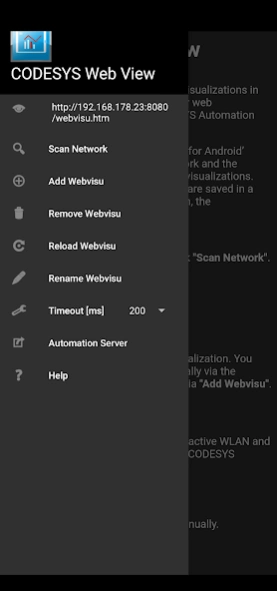CODESYS Web View 2.11
Free Version
Publisher Description
CODESYS Web View - Easy management of CODESYS web visualizations.
The Android app ‘CODESYS Web View’ searches
the local wireless LAN network and the CODESYS Automation Server for web visualizations. The URLs of web visualizations found are saved in a list. To view a certain web visualization, the corresponding URL can be clicked.
The following functions are available:
- Search for web visualizations in the local wireless LAN network and for web visualizations provided by the CODESYS Automation Server
- Manual adding of URLs
- Deleting URLs
- Display of web visualizations
- Updating web visualizations (reload function)
- Renaming of web visualizations
Restrictions:
The search function browses all IP addresses in the local wireless LAN network and for web visualizations provided by the CODESYS Automation Server.
In order to find a web visualization in the WLAN, the following conditions have to be met:
- Web server runs on port 8080, 9090 or 443 (https)
- Name of visualization: webvisu.htm
- Network template 255.255.255.0
About CODESYS Web View
CODESYS Web View is a free app for Android published in the System Maintenance list of apps, part of System Utilities.
The company that develops CODESYS Web View is CODESYS GmbH. The latest version released by its developer is 2.11.
To install CODESYS Web View on your Android device, just click the green Continue To App button above to start the installation process. The app is listed on our website since 2024-04-04 and was downloaded 2 times. We have already checked if the download link is safe, however for your own protection we recommend that you scan the downloaded app with your antivirus. Your antivirus may detect the CODESYS Web View as malware as malware if the download link to com.codesys.webview is broken.
How to install CODESYS Web View on your Android device:
- Click on the Continue To App button on our website. This will redirect you to Google Play.
- Once the CODESYS Web View is shown in the Google Play listing of your Android device, you can start its download and installation. Tap on the Install button located below the search bar and to the right of the app icon.
- A pop-up window with the permissions required by CODESYS Web View will be shown. Click on Accept to continue the process.
- CODESYS Web View will be downloaded onto your device, displaying a progress. Once the download completes, the installation will start and you'll get a notification after the installation is finished.